Export Private Key
Estimated time to read: 2 minutes
Learn to use the Arcana wallet UI to export private key.
Security Risk
Exporting a private key from Arcana wallet exposes your keys. Do not share them. Ensure no one can see or screenshot your private key during export.
Prerequisites
- Log in to the app integrated with the Arcana Auth SDK to access the Arcana wallet UI and export the key.
Export/Copy Key
Click the Profile tab in the wallet. Below the 'Private Key' section, you will see the Export Key option.
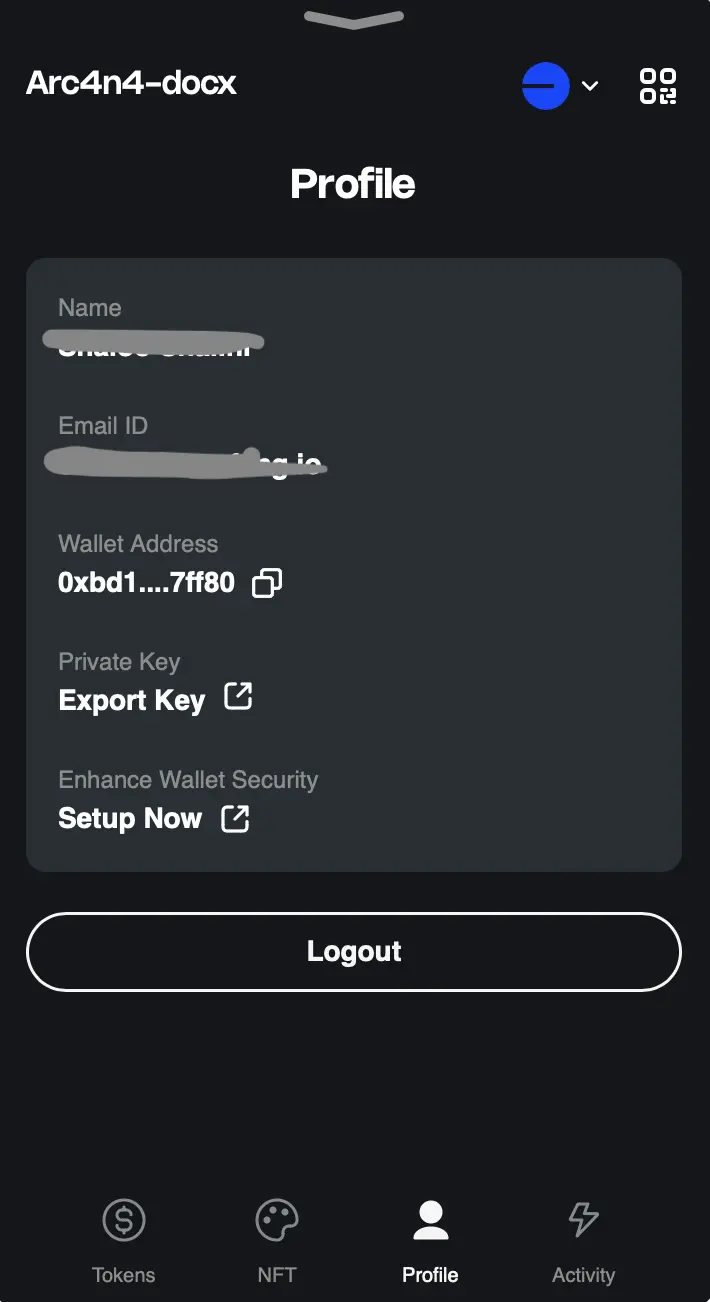
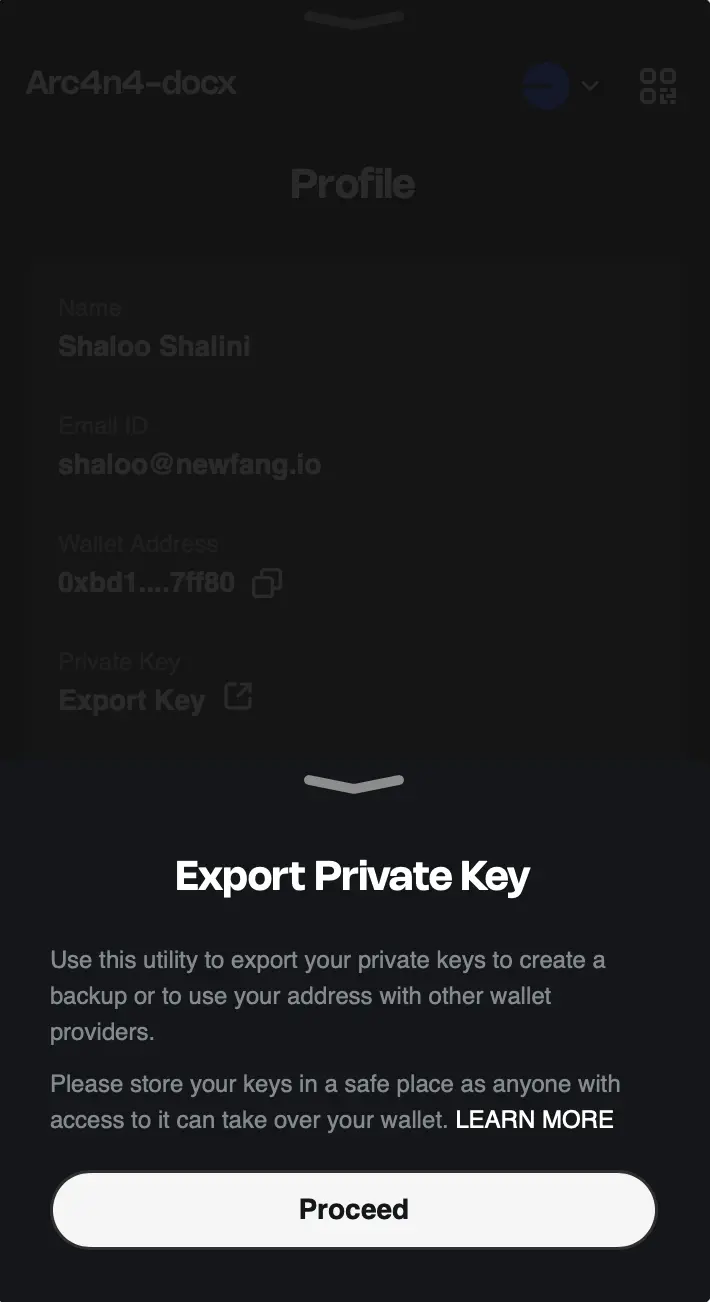
If the user chooses to Proceed, they can either copy or download the private key from the wallet.
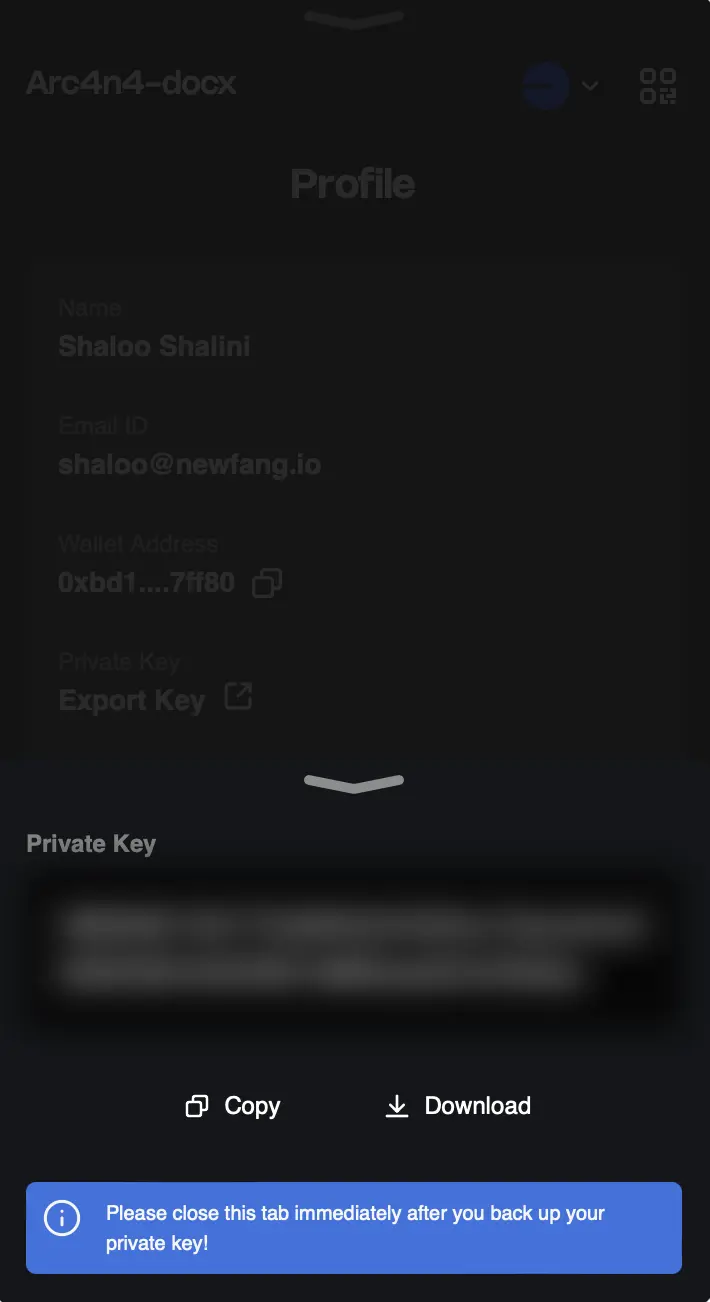
Key Security and Privacy
The user's private keys are visible only to the authenticated user via the Arcana wallet UI. App developers cannot access these keys, and Arcana Network does not store them. Key shares are generated by Arcana Network's distributed system, and the user's private key is assembled locally on their device. If MFA is enabled, a local component is required to generate the key using a subset of key shares. Learn more...
Once a user's key is exported via the Arcana wallet UI, the user is responsible for keeping it safe.
Exporting MultiversX Wallet
For exporting the MultiversX Wallet, there is no private key export feature unlike EVM chains. The user must refer to the saved copy of the secret seed phrase (displayed on first user login) and recover or import the MultiversX wallet. Learn more...