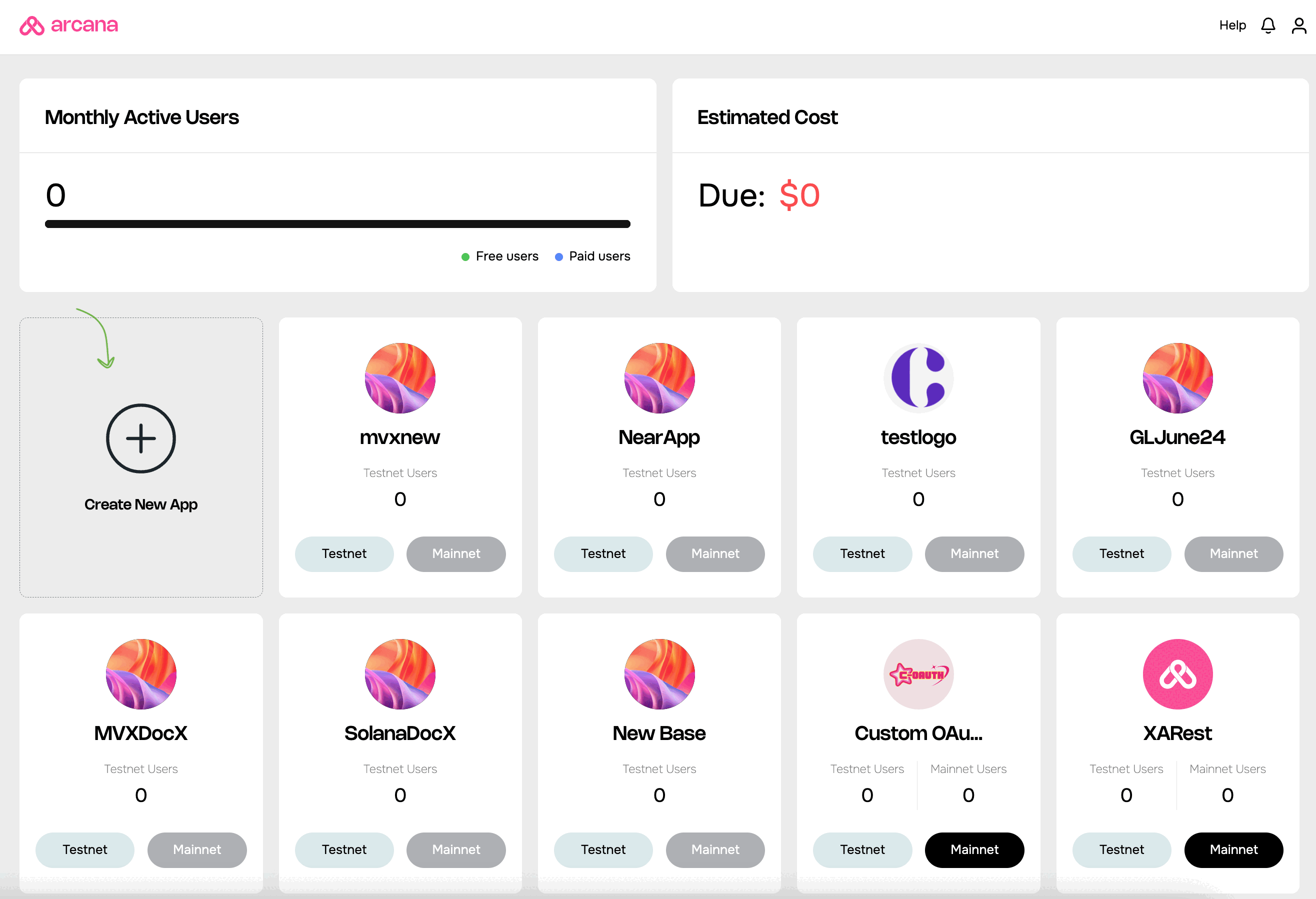Get Started: Auth-Core
Estimated time to read: 3 minutes
Integrate Web3 apps with Arcana Auth-Core SDK and assign keys to authenticated users. Build custom login UI to onboard users. Add code for a custom, in-app wallet UI and allow authenticated users to sign blockchain transactions securely.
Limited Auth Capabilities
- No built-in plug-and-play login UI feature
- No built-in Arcana wallet UI
- No support for Global keys, only app-specific keys (default) allowed.
- No support for enhanced wallet security via MFA.
Prerequisites
- App must be registered via the Arcana Developer Dashboard: https://dashboard.arcana.network
- Optionally configure auth settings such as social login, wallet user experience, etc.
Wallet UI Mode Setting
To use the Arcana Auth-Core SDK, developers must implement a Custom Wallet UIcustom wallet UI.
The Wallet UI Mode Arcana Developer Dashboard configuration setting chosen by the developer during app registration is ignored for apps integrated with the Arcana Auth-Core SDK.
1. Install SDK
npm install --save @arcana/auth-core
yarn add @arcana/auth-core
2. Integrate
const { AuthProvider, SocialLoginType, CURVE } = window.arcana.auth_core;
// or
import { AuthProvider, CURVE } from '@arcana/auth-core';
const clientId = "xar_test_d24f70cd300823953dfa2a7f5b7c7c113356b1ad"; // obtained after app registration via dashboard
const auth = new AuthProvider({
curve: CURVE.ED25519, // defaults to CURVE.SECP256K1
appId: clientId,
redirectUri: '' /* can be ignored for redirect flow if same as login page */
});
Onboard Users
Social Login
await auth.loginWithSocial(SocialLoginType.google);
// Check if a user is logged in
const loggedIn = auth.isLoggedIn();
// Get User Account Details
const userInfo = auth.getUserInfo();
...
Configure Social Login
The login providers specified in SocialLoginType parameter must be configured via the dashboard.
Sign Transactions
Use AuthProvider, a standard Ethereum EIP-1193 provider, and allow authenticated users to sign blockchain transactions. Build a custom wallet UI and wire it to appropriate Web3 wallet operations on configured chains.
import { AuthProvider, CURVE } from '@arcana/auth-core';
import { ethers } from 'ethers'
const auth = await AuthProvider.init({
appId: `${clientId}`, /* obtained after registering the app with the Arcana Developer Dashboard */
curve: CURVE.ED25519, // defaults to CURVE.SECP256K1
redirectUri:'SPECIFY_URI' /* can be ignored for redirect flow if same as login page */
});
...
const login = async () => {
const arcanaProvider = await auth.loginWithSocial(SocialLoginType.google);
if (auth.isLoggedIn()) {
const info = await auth.getUserInfo();
}
};
...
googleLoginBtn.addEventListener('click', () => {
login('google');
});
¯
...
try {
const provider = new ethers.providers.Web3Provider(arcanaProvider)
await provider.getBlockNumber() //Or perform any other Web3 operation such as sign message, send transaction
// 14983200
} catch (e) {
// log error
}
...
Advanced Usage
UI Flow Mode
When instantiating the AuthProvider you can configure it to use appropriate UI flow such that the authenticated user is redirected to a different app page after login, if required.
Passwordless Onboarding
In addition to social login, onboard users via passwordless option.
const result = await auth.loginWithPasswordlessStart({
email: 'abc@example.com'
});
Then on the redirect page, handle passwordless login as follows:
await auth.handleRedirect();
Onboarding via Cognito, Firebase
Web3 apps integrating with Arcana Auth-Core SDK cannot use Cognito or Firebase for onboarding users. These providers are not supported in the current release.
Contact our Arcana support if you need this feature.
Status and User Information
Check Login Status
const loggedIn = auth.isLoggedIn(); /* boolean response */
Get User Info
After successful authentication, the user information is saved in memory. It gets copied in the current session storage before the page unload event. User information is fetched again to memory and removed from the session storage after a successful page reload.
const userInfo = auth.getUserInfo();
/*
UserInfo: {
loginType: 'google',
userInfo: {
id: 'abc@example.com',
name: 'ABC DEF',
email: '',
picture: ''
},
privateKey: ''
}
*/
Get Public Key
const publicKey = await auth.getPublicKey({
verifier: SocialLoginType.google,
id: `abc@example.com`,
});
Logout
await auth.logout();
See Also
'Auth-Core' integration example: See sample-auth-core submodule in SDK Example GitHub repository.
Arcana Auth-Core SDK Quick Links
- Arcana Auth-Core SDK Usage Guide
- Arcana Auth-Core SDK Reference
- Changelog
- Download SDK Private, Limited Access