Custom Login UI
Estimated time to read: 4 minutes
Onboard users in a 'Web3-React' app integrated with the Arcana Auth SDK through a custom login UI.
Plug-and-Play Login UI
You can onboard users in a 'Web3-React' app faster through the built-in, plug-and-play login UI instead of choosing to build a custom login UI. Learn more...
Prerequisites
-
Register the Wagmi app and configure SDK usage settings for social login providers, manage app chains and wallet user experience.
-
Install the required SDK packages for 'Web3-React'.
-
Integrate 'Web3-React' app and create
AuthProvider,ArcanaConnector.
Steps
1. Configure ArcanaConnector
ArcanaConnector is created earlier as part of SDK integration. When using a custom login UI to onboard users, configure ArcanaConnector differently.
Add code in the custom UI for onboarding via social login and passwordless options by using the setLogin function.
Social Login
// custom ui onboarding - google
import { ArcanaConnector } from "@arcana/auth-web3-react"
import { AuthProvider } from "@arcana/auth"
import { initializeConnector } from "@web3-react/core"
const auth = new AuthProvider(`${arcana_client_id}`) // Singleton
export const [authConnect, hooks] = initializeConnector(
(actions) =>
new ArcanaConnector(auth, {
actions,
login: {
provider: 'google',
} // either add here or in setLogin function
})
)
// Custom UI Alternative
// Use setLogin function after creating the connector.
/*
export const [authConnect, hooks] = initializeConnector(
(actions) =>
new ArcanaConnector(auth, {
actions,
})
)
authConnect.setLogin({ provider: 'google' })
*/
...
Passwordless Login
//custom ui onboarding - passwordless
import { ArcanaConnector } from "@arcana/auth-web3-react"
import { AuthProvider } from "@arcana/auth"
import { initializeConnector } from "@web3-react/core"
const auth = new AuthProvider(`${arcana_client_id}`) // Singleton
export const [authConnect, hooks] = initializeConnector(
(actions) =>
new ArcanaConnector(auth, {
actions,
login: {
provider: 'passwordless',
email: 'abc@example.com'
} // either add here or in setLogin function
})
)
// Custom UI Alternative
// Use setLogin function after creating the connector.
/*
export const [authConnect, hooks] = initializeConnector(
(actions) =>
new ArcanaConnector(auth, {
actions,
})
)
authConnect.setLogin({ provider: 'passwordless', email: 'abc@example.com' })
*/
...
Single Provider Optimization
When using a single social login provider, specify it when creating ArcanaConnector to optimize onboarding. There's no need to use setLogin later in the custom login UI code.
For multiple social login providers, create ArcanaConnector without specifying a provider. Use the setLogin function later based on the user's choice.
2. Use ArcanaConnector
In the Web3-React app, use the ArcanaConnector created earlier and set up the required hooks:
import { useEffect, useState } from "react";
import { MAINNET_CHAINS } from "../../chains";
import { hooks, arcanaConnect } from "../../connectors/arcanaWallet";
import { Card } from "../Card";
const CHAIN_IDS = Object.keys(MAINNET_CHAINS).map(Number);
const {
useChainId,
useAccounts,
useIsActivating,
useIsActive,
useProvider,
useENSNames,
} = hooks;
export default function ArcanaConnectCard() {
const chainId = useChainId();
const accounts = useAccounts();
const isActivating = useIsActivating();
const isActive = useIsActive();
const provider = useProvider();
const ENSNames = useENSNames(provider);
const [error, setError] = useState(undefined);
// attempt to connect eagerly on mount
useEffect(() => {
arcanaConnect.connectEagerly().catch((error) => {
console.debug("Failed to connect eagerly to arcanaConnect", error);
});
}, []);
return (
<Card
connector={arcanaConnect}
activeChainId={chainId}
chainIds={CHAIN_IDS}
isActivating={isActivating}
isActive={isActive}
error={error}
setError={setError}
accounts={accounts}
provider={provider}
ENSNames={ENSNames}
/>
);
}
Now, you are all set to onboard users in the Web3-React app using the custom login UI and enable Arcana wallet for the authenticated users.
import ArcanaConnectCard from "../components/connectorCards/ArcanaConnectCard";
import CoinbaseWalletCard from "../components/connectorCards/CoinbaseWalletCard";
import GnosisSafeCard from "../components/connectorCards/GnosisSafeCard";
import MetaMaskCard from "../components/connectorCards/MetaMaskCard";
import NetworkCard from "../components/connectorCards/NetworkCard";
import WalletConnectCard from "../components/connectorCards/WalletConnectCard";
import WalletConnectV2Card from "../components/connectorCards/WalletConnectV2Card";
import ProviderExample from "../components/ProviderExample";
export default function Home() {
return (
<>
<ProviderExample />
<div>
<MetaMaskCard />
<WalletConnectV2Card />
<WalletConnectCard />
<CoinbaseWalletCard />
<NetworkCard />
<GnosisSafeCard />
<ArcanaConnectCard />
</div>
);
</>
}
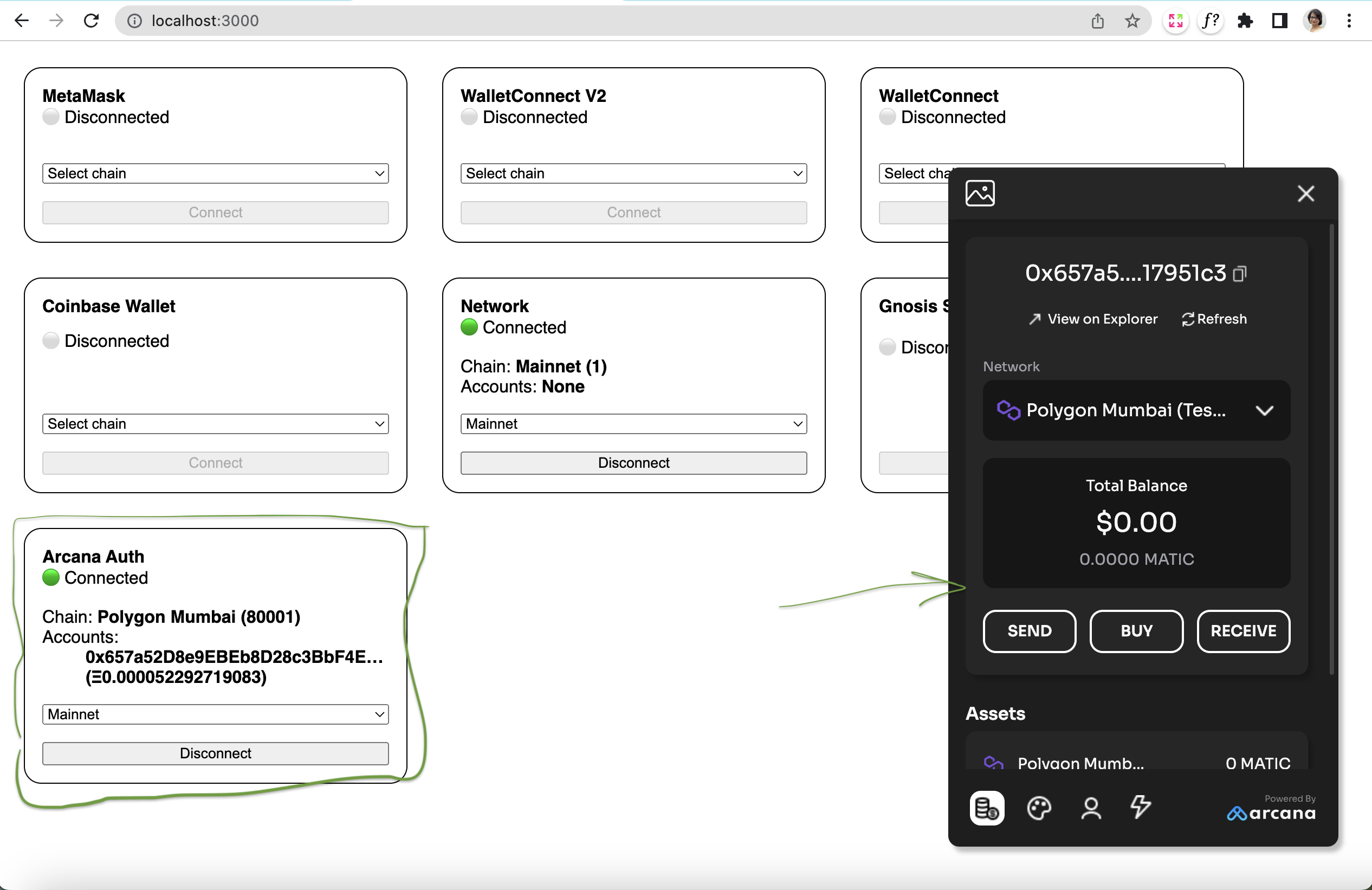
What's Next?
Use AuthProvider, the EIP-1193 provider offered by the SDK, to call supported JSON/RPC functions and Web3 wallet operations in the authenticated user's context.
See also
'Web3-React' integration example: See sample-auth-web3-react submodule in SDK Example GitHub repository.
Arcana Auth SDK Quick Links
Arcana Auth Wagmi SDK Quick Links
- <!----
Arcana Auth Wagmi SDK Reference Guide ---> Arcana Auth Wagmi SDK Reference Guide * Release notes * Changelog * Download SDK Try Demo App